8.4 백업을 위한 스냅샷
실행한 시간 기준으로 File System의 Snapshot을 만들 수 있습니다. 만들어진 Snapshot을 통해 파일 또는 전체를 복구할 수 있습니다.
스냅샷 #1
테스트한 VM에 접속합니다.
마운트된 File System에 파일 하나를 복사합니다.
[opc@examplelinuxinstance ~]$ cd /mnt/fss-system/ [opc@examplelinuxinstance fss-system]$ wget https://github.com/oracle/oci-cli/releases/download/v3.26.0/oci-cli-3.26.0-Oracle-Linux-8-Offline.zip ... 2023-05-08 09:34:54 (18.7 MB/s) - ‘oci-cli-3.26.0-Oracle-Linux-8-Offline.zip’ saved [67470000/67470000] [opc@examplelinuxinstance fss-system]$ ls -la total 67601 drwxrwxrwx. 2 root root 3 May 8 09:34 . drwxr-xr-x. 4 root root 36 May 8 09:10 .. -rw-rw-r--. 1 opc opc 19 May 8 09:10 hello1.txt -rw-rw-r--. 1 opc opc 19 May 8 09:31 hello2.txt -rw-rw-r--. 1 opc opc 67470000 May 4 14:08 oci-cli-3.26.0-Oracle-Linux-8-Offline.zip drwxrwxrwx. 2 root root 0 May 8 09:35 .snapshot웹브라우저에서 OCI Console로 이동하여, 앞서 만든 File System의 상세화면으로 이동합니다.
왼쪽아래 Resources > Snapshots로 이동합니다.
Snapshot을 만들기 위해 Create Snapshot 을 클릭합니다.
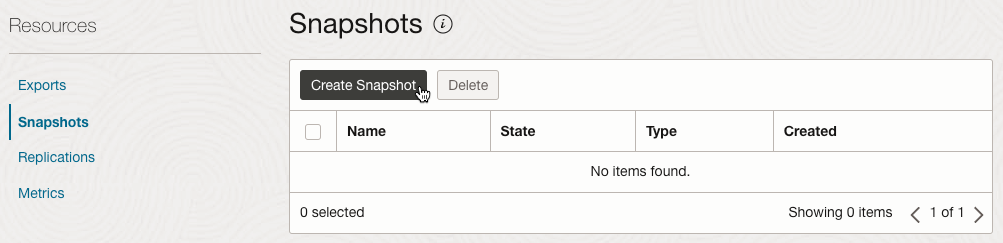
Snapshot 생성화면
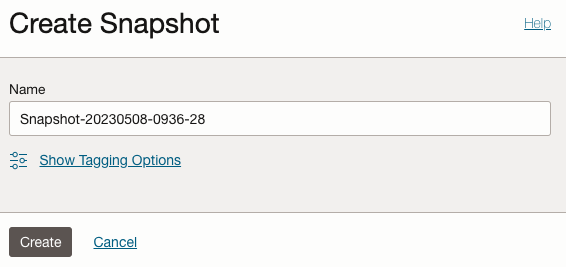
생성확인
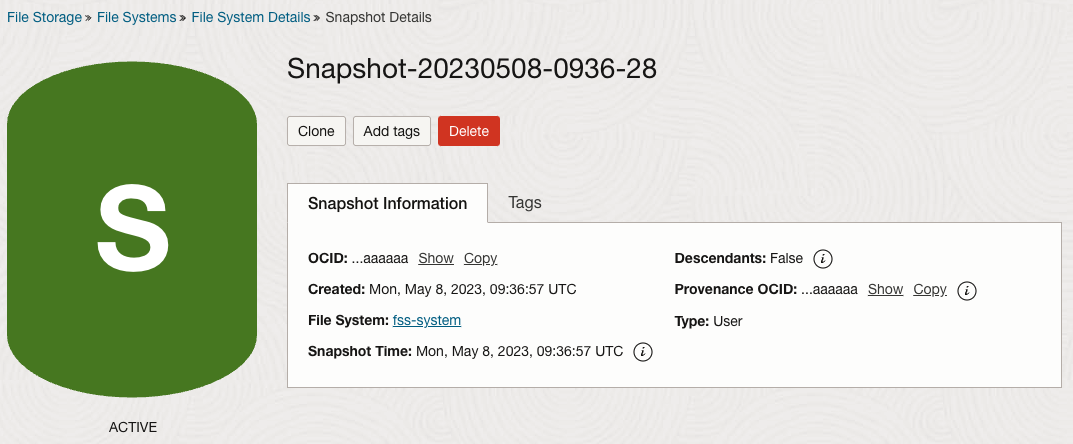
Compute Instance에서 확인
마운트된 경로 바로 밑 .snapshot 폴더에 생성된 Snapshot과 파일들이 보입니다.
[opc@examplelinuxinstance fss-system]$ ls -la .snapshot/ total 2 drwxrwxrwx. 3 root root 1 May 8 09:38 . drwxrwxrwx. 2 root root 3 May 8 09:34 .. drwxrwxrwx. 2 root root 3 May 8 09:34 Snapshot-20230508-0936-28 [opc@examplelinuxinstance fss-system]$ ls -la .snapshot/Snapshot-20230508-0936-28/ total 67601 drwxrwxrwx. 2 root root 3 May 8 09:34 . drwxrwxrwx. 3 root root 1 May 8 09:38 .. -rw-rw-r--. 1 opc opc 19 May 8 09:10 hello1.txt -rw-rw-r--. 1 opc opc 19 May 8 09:31 hello2.txt -rw-rw-r--. 1 opc opc 67470000 May 4 14:08 oci-cli-3.26.0-Oracle-Linux-8-Offline.zip
스냅샷 #2
접속한 Compute Instance에서 마운트된 File System에 파일을 하나 더 복사합니다.
[opc@examplelinuxinstance fss-system]$ wget https://github.com/oracle/oci-cli/releases/download/v3.26.0/oci-cli-3.26.0-Oracle-Linux-7.9-Offline.zip ... 2023-05-08 09:39:56 (25.5 MB/s) - ‘oci-cli-3.26.0-Oracle-Linux-7.9-Offline.zip’ saved [66835442/66835442] [opc@examplelinuxinstance fss-system]$ ls -la total 133137 drwxrwxrwx. 2 root root 4 May 8 09:39 . drwxr-xr-x. 4 root root 36 May 8 09:10 .. -rw-rw-r--. 1 opc opc 19 May 8 09:10 hello1.txt -rw-rw-r--. 1 opc opc 19 May 8 09:31 hello2.txt -rw-rw-r--. 1 opc opc 66835442 May 4 14:08 oci-cli-3.26.0-Oracle-Linux-7.9-Offline.zip -rw-rw-r--. 1 opc opc 67470000 May 4 14:08 oci-cli-3.26.0-Oracle-Linux-8-Offline.zip drwxrwxrwx. 3 root root 1 May 8 09:39 .snapshot웹브라우저에서 OCI Console로 이동하여, Snapshot을 하나 더 만듭니다.
두 번째 Snapshot생성 확인
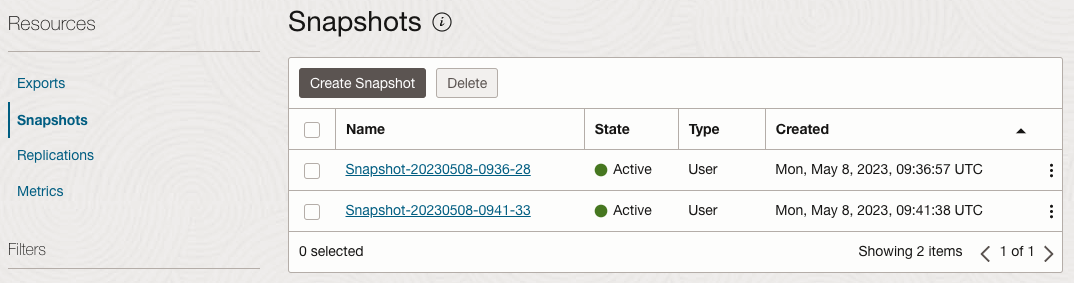
Compute Instance에서 확인
.snapshot 폴더에 생성된 Snapshot과 파일들이 보입니다.
[opc@examplelinuxinstance fss-system]$ ls -la .snapshot/ total 2 drwxrwxrwx. 4 root root 2 May 8 09:42 . drwxrwxrwx. 2 root root 4 May 8 09:39 .. drwxrwxrwx. 2 root root 3 May 8 09:34 Snapshot-20230508-0936-28 drwxrwxrwx. 2 root root 4 May 8 09:39 Snapshot-20230508-0941-33 [opc@examplelinuxinstance fss-system]$ ls -ls .snapshot/Snapshot-20230508-0936-28/ total 67600 8 -rw-rw-r--. 1 opc opc 19 May 8 09:10 hello1.txt 8 -rw-rw-r--. 1 opc opc 19 May 8 09:31 hello2.txt 67584 -rw-rw-r--. 1 opc opc 67470000 May 4 14:08 oci-cli-3.26.0-Oracle-Linux-8-Offline.zip [opc@examplelinuxinstance fss-system]$ ls -ls .snapshot/Snapshot-20230508-0941-33/ total 133136 8 -rw-rw-r--. 1 opc opc 19 May 8 09:10 hello1.txt 8 -rw-rw-r--. 1 opc opc 19 May 8 09:31 hello2.txt 65536 -rw-rw-r--. 1 opc opc 66835442 May 4 14:08 oci-cli-3.26.0-Oracle-Linux-7.9-Offline.zip 67584 -rw-rw-r--. 1 opc opc 67470000 May 4 14:08 oci-cli-3.26.0-Oracle-Linux-8-Offline.zipSnapshot은 읽기 전용 폴더입니다.
[opc@examplelinuxinstance fss-system]$ cd .snapshot/Snapshot-20230508-0941-33/ [opc@examplelinuxinstance Snapshot-20230508-0941-33]$ ls -la total 133137 drwxrwxrwx. 2 root root 4 May 8 09:39 . drwxrwxrwx. 4 root root 2 May 8 09:44 .. -rw-rw-r--. 1 opc opc 19 May 8 09:10 hello1.txt -rw-rw-r--. 1 opc opc 19 May 8 09:31 hello2.txt -rw-rw-r--. 1 opc opc 66835442 May 4 14:08 oci-cli-3.26.0-Oracle-Linux-7.9-Offline.zip -rw-rw-r--. 1 opc opc 67470000 May 4 14:08 oci-cli-3.26.0-Oracle-Linux-8-Offline.zip [opc@examplelinuxinstance Snapshot-20230508-0941-33]$ rm -rf oci-cli-3.26.0-Oracle-Linux-8-Offline.zip rm: cannot remove 'oci-cli-3.26.0-Oracle-Linux-8-Offline.zip': Read-only file systemSnapshot에 있는 파일 또는 특정 Snapshot을 전체 복사하는 방법을 통해 복구할 수 있습니다.
이 글은 개인으로서, 개인의 시간을 할애하여 작성된 글입니다. 글의 내용에 오류가 있을 수 있으며, 글 속의 의견은 개인적인 의견입니다.