1.2.5.2 Preemptible Capacity Node Pool 추가하기
Preemptible Node Pool 만들기
Node Pool 만들기
OCI 콘솔에 로그인합니다.
대상 OKE 클러스터로 이동합니다.
클러스터 상세정보에서 Resources > Node Pools을 클릭합니다.
Add node pool을 클릭합니다.
생성할 Node Pool의 기본 정보를 입력합니다.
Name: pool-preemptible
Node type: Managed
Version: 예, v1.26.7
Node Placement Configuration:
Worker Node가 위치할 서브넷 지정
Show advanced options > Capacity type에서 Preemptible capacity를 선택합니다.
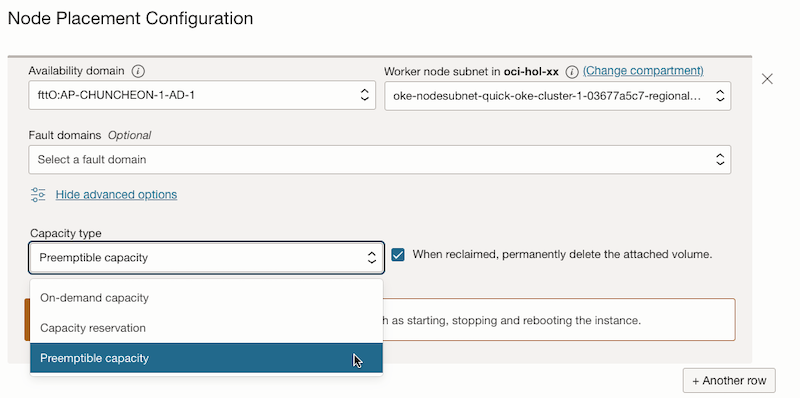
Shape and image: 기본 선택된
VM.Standard.E3.Flex를 선택합니다.Node count: 1
Pod communication: Worker Node가 위치할 서브넷 지정
나머지 항목은 요건에 맞게 설정합니다.
Add를 클릭하여 Node Pool을 추가합니다.
생성된 Node Pool 확인하기
생성된 Node를 조회해 봅니다.
$ kubectl get nodes -L kubernetes.io/arch,name --sort-by='{.metadata.labels.name}' NAME STATUS ROLES AGE VERSION ARCH NAME 10.0.10.158 Ready node 18d v1.26.7 amd64 oke-cluster-1 10.0.10.42 Ready node 10d v1.26.7 amd64 oke-cluster-1 10.0.10.43 Ready node 10d v1.26.7 amd64 oke-cluster-1 10.0.10.248 Ready node 8h v1.26.7 arm64 pool-arm 10.0.10.8 Ready node 78m v1.26.7 amd64 pool-preemptibleOKE 클러스터 상의 Node Pool 구성
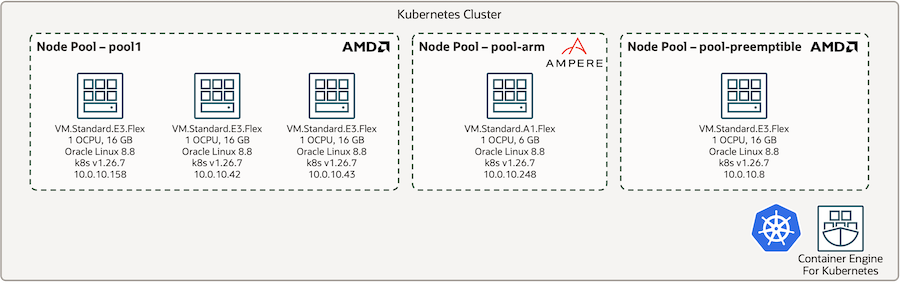
Preemptible 노드에는 생성시 기본적으로 taint가 걸려있습니다.
$ kubectl describe node 10.0.10.8 Name: 10.0.10.8 Roles: node Labels: beta.kubernetes.io/arch=amd64 ... oci.oraclecloud.com/oke-is-preemptible=true ... ... Taints: oci.oraclecloud.com/oke-is-preemptible:NoSchedule
Preemptible Node Pool에 우선하여 애플리케이션 배포하기
Preemptible 노드는 비용이 저렴한 대신, OCI가 필요한 경우, 임의로 종료하여, 자원을 회수해 갈 수 있습니다. 그래서 여기서는, Preemptible 노드에만 배포하게 설정하기보다는, Preemptible 노드에 우선하되, 다른 노드에도 배포될 수 있는 방법으로 설정하겠습니다.
앞선 배포 파일에 추가 설정을 합니다.
Preemptible 노드에도 배포될 수 있도록 taint에 대응하는 toleration을 설정합니다.
nodeAffinity중에서 perferered 옵션을 사용하여, preemptible 노드가 있는 경우 해당 노드에 우선 배포되고, preemptible 노드가 없는 경우 다른 노드에도 배포될 수 있도록 설정합니다.
우선 배포외 다른 노드에도 배포되는 것을 확인하기 위해 Preemptible 노드의 CPU 자원을 초과하도록
resources.requests.cpu: 250m추가합니다.
# nginx.yaml apiVersion: apps/v1 kind: Deployment metadata: name: nginx-deployment spec: selector: matchLabels: app: nginx replicas: 10 template: metadata: labels: app: nginx spec: containers: - name: nginx image: nginx:latest ports: - containerPort: 80 resources: requests: cpu: 250m tolerations: - key: "oci.oraclecloud.com/oke-is-preemptible" operator: "Exists" effect: "NoSchedule" affinity: nodeAffinity: preferredDuringSchedulingIgnoredDuringExecution: - weight: 1 preference: matchExpressions: - key: "oci.oraclecloud.com/oke-is-preemptible" operator: In values: - "true"다시 배포하고 배포된 Node를 확인합니다.
- 대부분의 Pod가 우선 조건에 의해 Preemptible 노드인, 10.0.10.8 노드에서 실행중인 것을 볼 수 있습니다.
$ kubectl get pod -o wide NAME READY STATUS RESTARTS AGE IP NODE NOMINATED NODE READINESS GATES nginx-deployment-7bc559645f-2pzst 1/1 Running 0 15s 10.0.10.93 10.0.10.8 <none> <none> nginx-deployment-7bc559645f-59zlg 1/1 Running 0 15s 10.0.10.174 10.0.10.8 <none> <none> nginx-deployment-7bc559645f-7lpwb 1/1 Running 0 15s 10.0.10.224 10.0.10.8 <none> <none> nginx-deployment-7bc559645f-8hd6n 1/1 Running 0 15s 10.0.10.231 10.0.10.8 <none> <none> nginx-deployment-7bc559645f-bn2r4 1/1 Running 0 15s 10.0.10.14 10.0.10.43 <none> <none> nginx-deployment-7bc559645f-czdg2 1/1 Running 0 15s 10.0.10.236 10.0.10.158 <none> <none> nginx-deployment-7bc559645f-g792z 1/1 Running 0 15s 10.0.10.253 10.0.10.8 <none> <none> nginx-deployment-7bc559645f-kh697 1/1 Running 0 15s 10.0.10.204 10.0.10.8 <none> <none> nginx-deployment-7bc559645f-qrlv9 1/1 Running 0 15s 10.0.10.122 10.0.10.8 <none> <none> nginx-deployment-7bc559645f-rbttb 1/1 Running 0 15s 10.0.10.29 10.0.10.42 <none> <none>
이 글은 개인으로서, 개인의 시간을 할애하여 작성된 글입니다. 글의 내용에 오류가 있을 수 있으며, 글 속의 의견은 개인적인 의견입니다.