Warning
This content has been generated by machine translation. The translations are automated and have not undergone human review or validation.
14.1.1.4 API Public Key Registration
Go to the user detail page registered in OCI Config File
Select API Keys from Resources at the bottom left
Click Add API Key
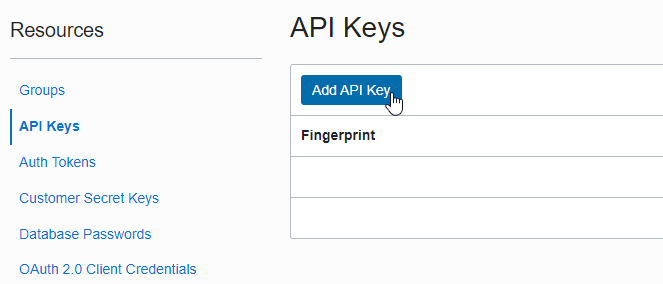
Check the generated API Public Key after running oci setup config
[opc@bastion-host ~]$ cat ~/.oci/oci_api_key_public.pem -----BEGIN PUBLIC KEY----- MIIBIjANBgkqhkiG9w0BAQEFAAOCAQ8AMIIBCgKCAQEAycclV86OzQ+x6I13HEbe ... gCO1GdLyJNS08Zv1uiW6j1IYIszrmr6XK482Vf3r48u8ZkFgBBlsPjU03R9H1x52 dwIDAQAB -----END PUBLIC KEY-----Add API Public Key to the generated API Public Key
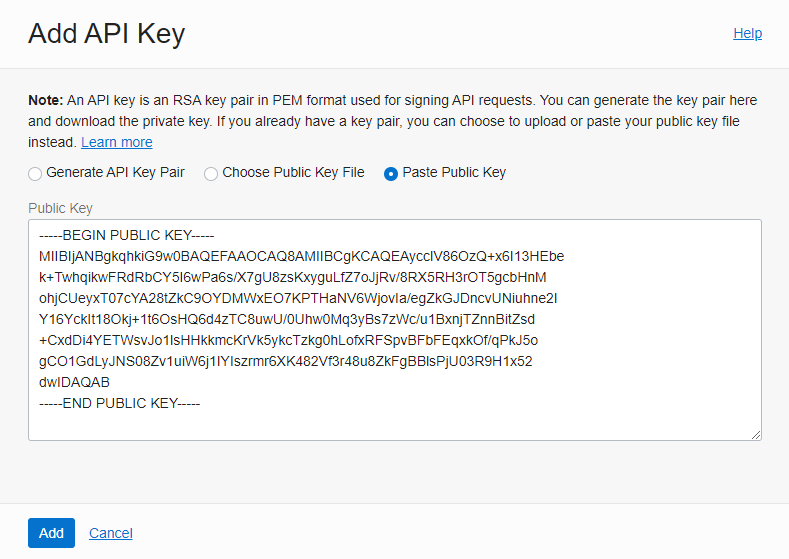
API Public Key registration for OCI CLI completed
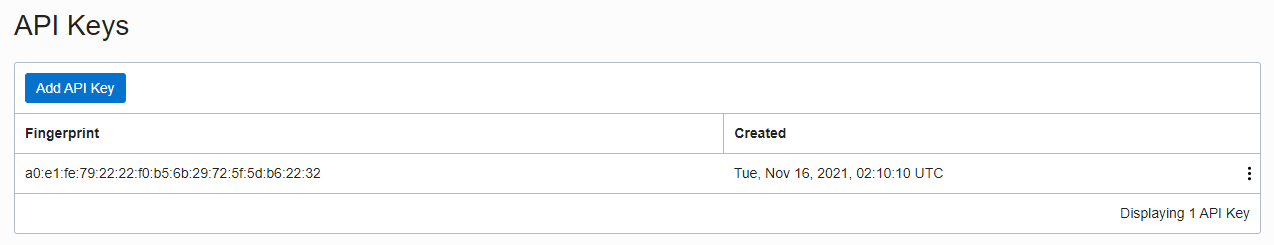
As an individual, this article was written with my personal time. There may be errors in the content of the article, and the opinions in the article are personal opinions.