Warning
This content has been generated by machine translation. The translations are automated and have not undergone human review or validation.
10.6 Check Load Balancer Connection
Open the navigation menu in the OCI console. Go to Networking » Load Balancers.
Check the Public IP of the Load Balancer created earlier.
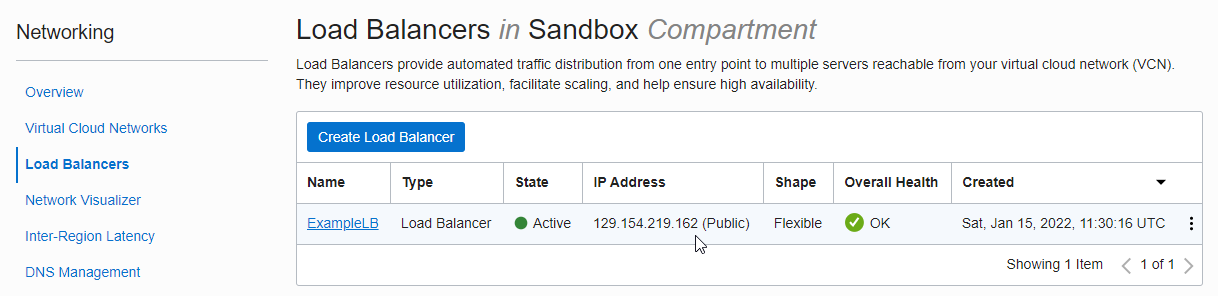
Connect to LB’s Public IP through a browser.
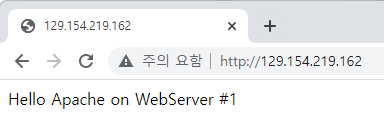
Refresh your browser.
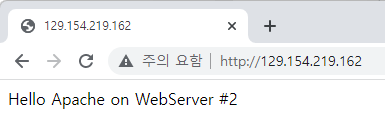
Since the LB distribution rule is set to Round Robin, you can see that they go one by one in order.
As an individual, this article was written with my personal time. There may be errors in the content of the article, and the opinions in the article are personal opinions.