Warning
This content has been generated by machine translation. The translations are automated and have not undergone human review or validation.
5.2 Method #1. Updating the Default Security List
Open the navigation menu in the OCI console. Go to Compute > Instances.
Click the desired instance to go to the detail page.
Click Resources > Attached VNICs in the lower left.
You can see the virtual network interface card, Virtual Network Interface Card (VNIC) being used as shown in the picture. Click the Subnet to which this network card belongs. Of course, if there are multiple VNICs, it is affected by the subnet settings to which each belongs.
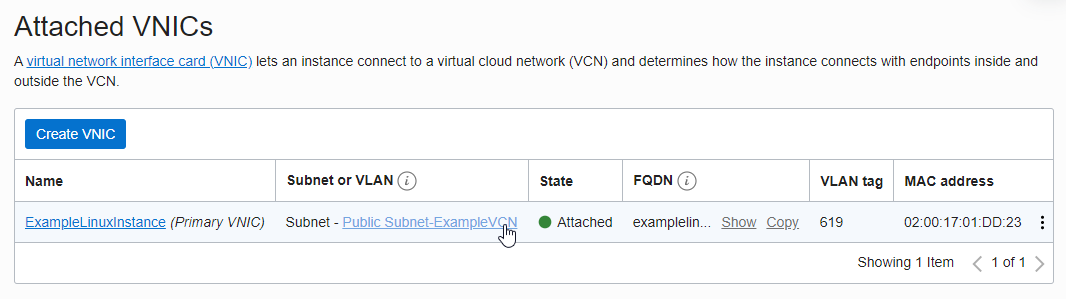
Click the default Security List for the subnet.
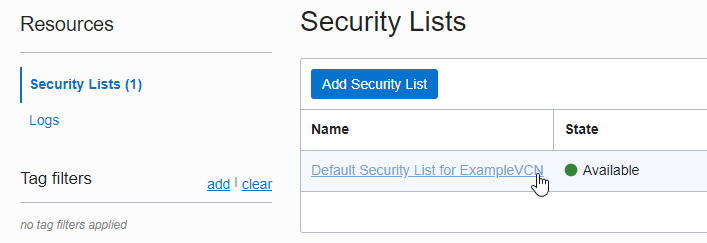
You can check the currently set firewall rules. It is necessary to modify the Ingress Rule to open the listening port used by the Apache HTTP server installed earlier.
Click Add Ingress Rules to add.
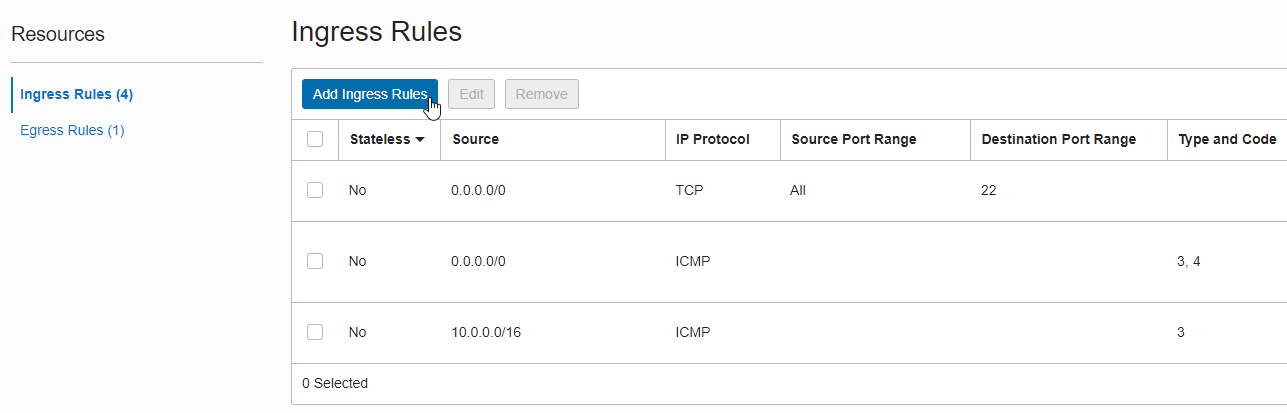
Add the rule below.
Source CIDR: 0.0.0.0/0, requests coming from any IP
IP Protocol: TCP
Destination Port Range: 80, port to open
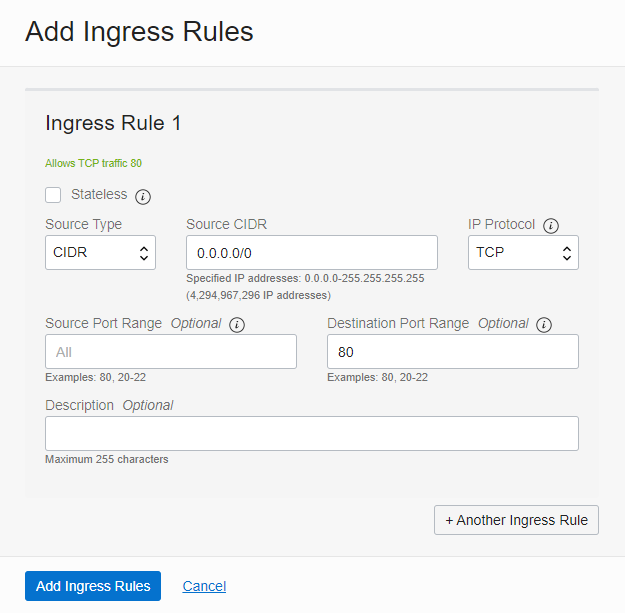
Ingress Rule has been added as below.
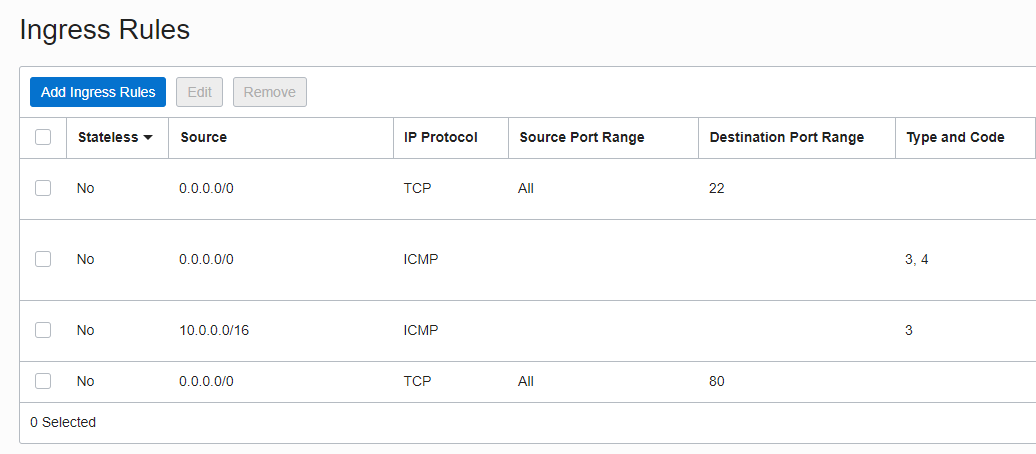
As an individual, this article was written with my personal time. There may be errors in the content of the article, and the opinions in the article are personal opinions.