Warning
This content has been generated by machine translation. The translations are automated and have not undergone human review or validation.
4.2 Allocating Reserved Public IP
Open the navigation menu in the OCI console. Go to Compute > Instances.
From the list of instances, click the name of the instance to assign a static IP to to move to details.
Click Resources > Attached VNICs in the lower left.
A list of connected virtual network interface cards (VNICs) is displayed, and one Primary VNIC created by default is displayed as shown below.
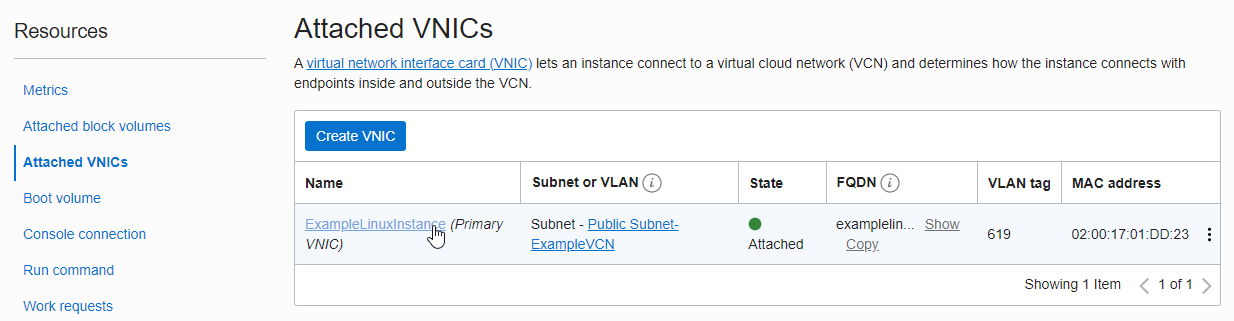
Click the name of the Primary VNIC.
At the bottom, you will see the assigned IP address. If you look at the public IP address, you can see that an ephemeral public IP, which is an ephemeral address, has been assigned.
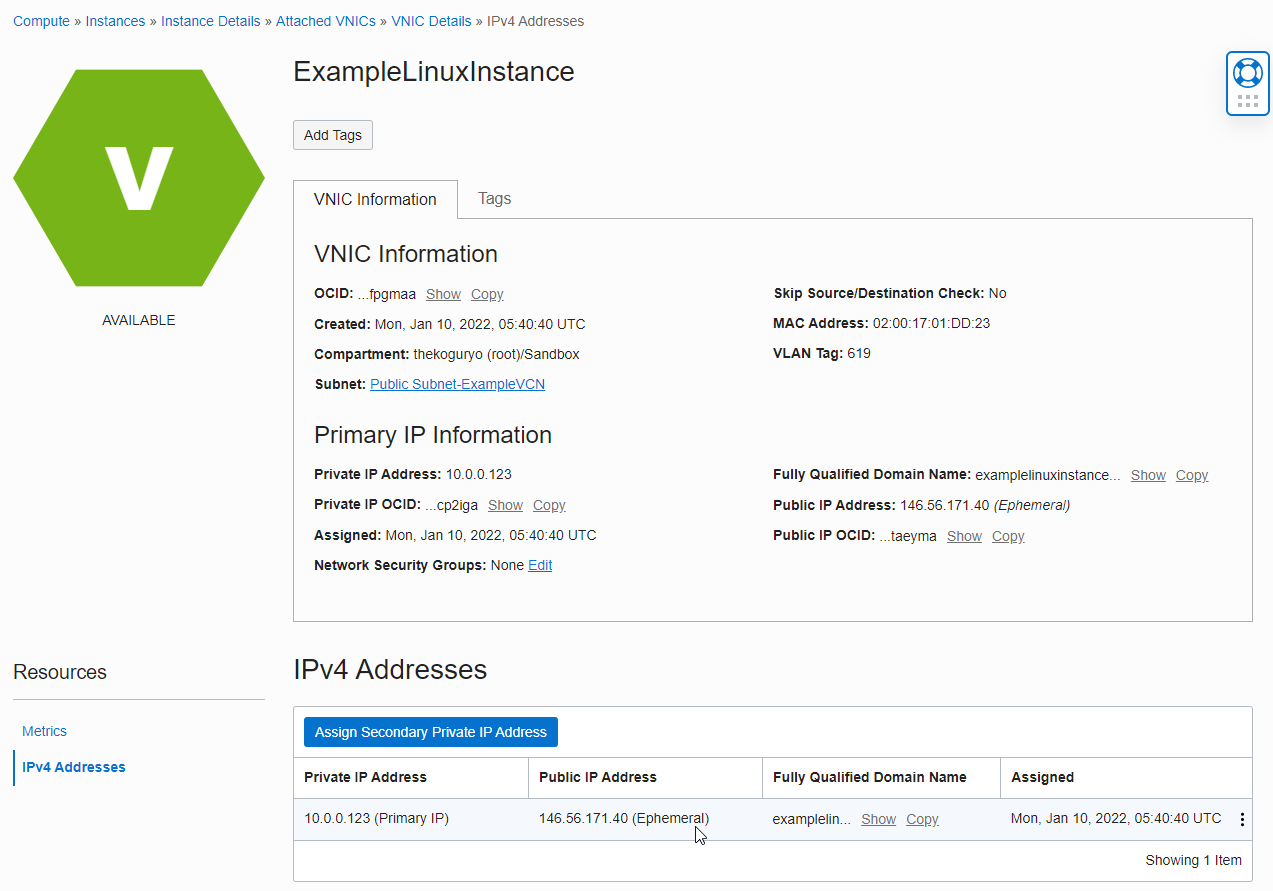
To edit, click Edit in the right action menu.
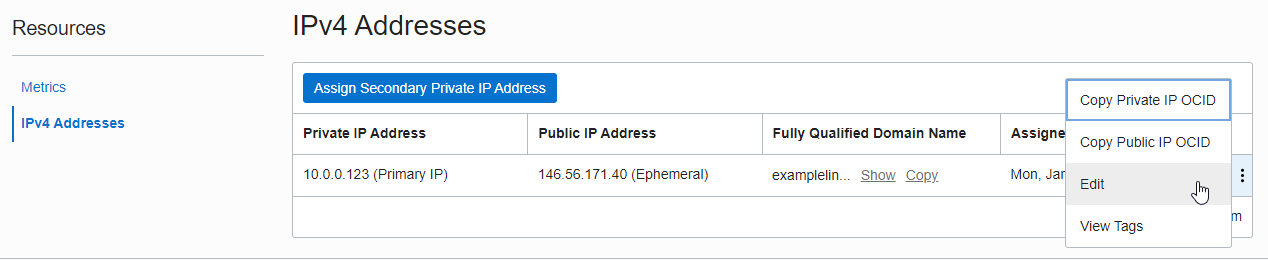
“Not allowed until you unassign the existing public IP” In order to allocate the reserved public IP as in the guide, you must first cancel the currently assigned Ephemeral Public IP allocation. Update.
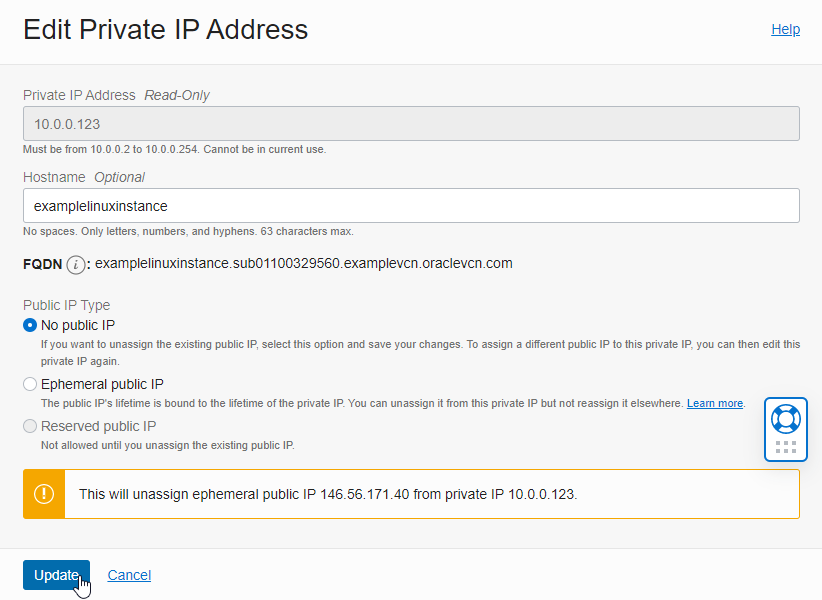
Public IP address has been deallocated. To edit, click Edit in the right action menu again.
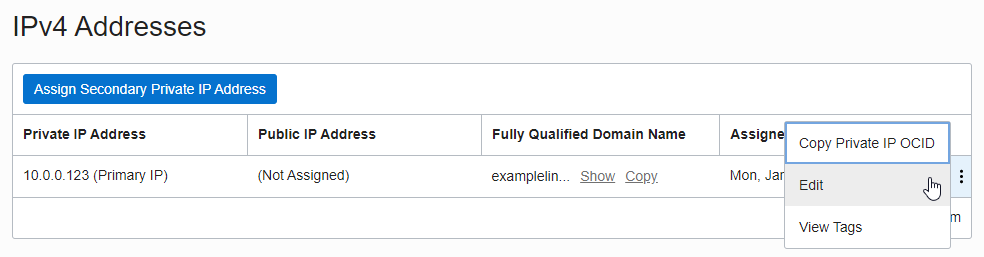
Select Reserved public ip and select and update the reserved IP that you have assigned from the list of Reserved Public IPs created earlier.
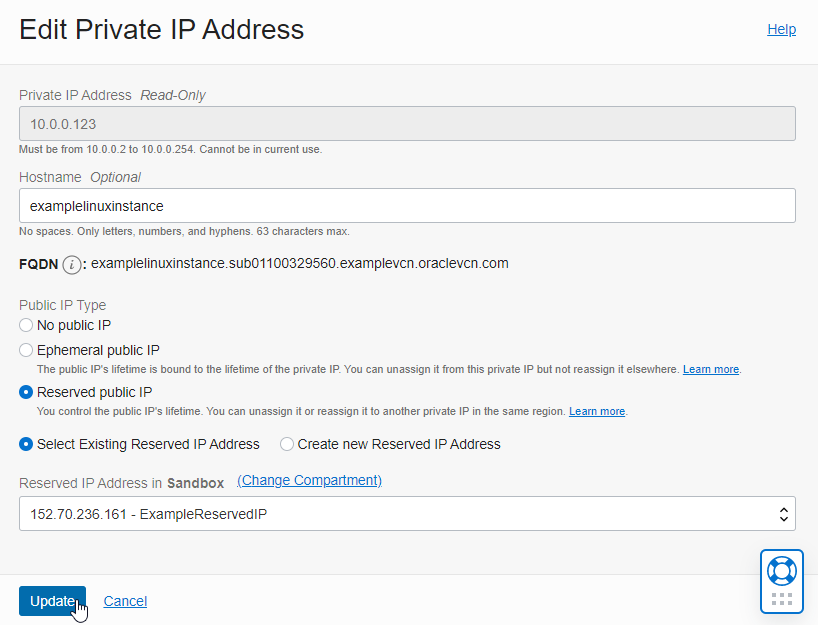
If you look at the public IP address, you can see that it has been assigned as the designated Reserved Public IP.
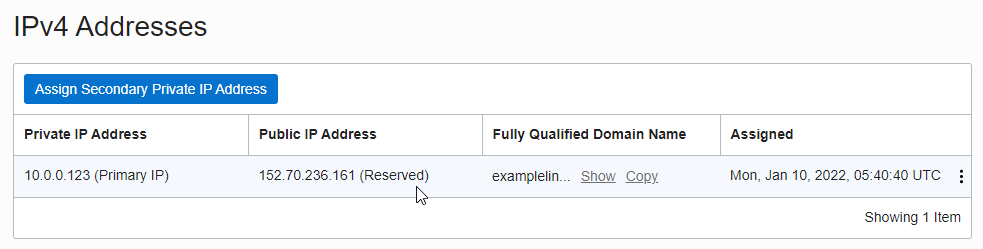
Open the navigation menu in the OCI console. Go to Networking > IP Management > Reserved Public IPs.
You can see that the status of the Reserved Public IP used has also been changed to Assigned.
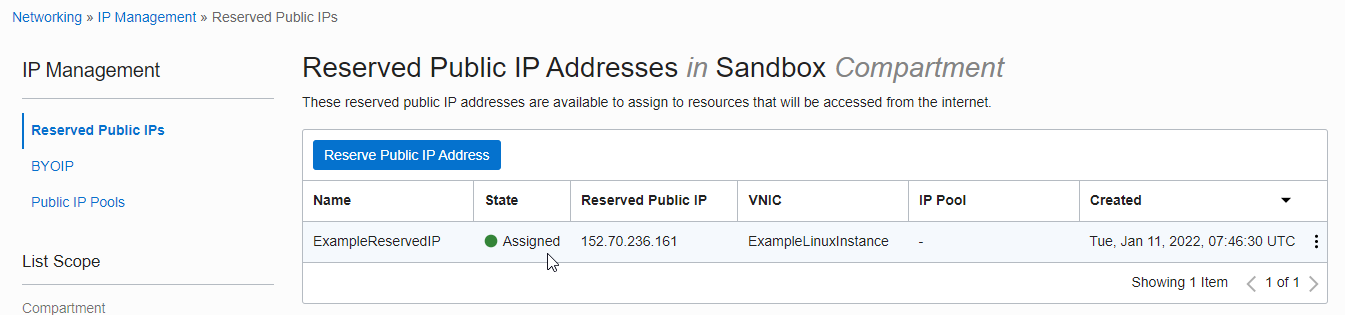
As an individual, this article was written with my personal time. There may be errors in the content of the article, and the opinions in the article are personal opinions.