Warning
This content has been generated by machine translation. The translations are automated and have not undergone human review or validation.
3.6.7 Deleting Block Volume
Caution
Terminate the Block Volume and it will be completely deleted. Please note that this is not recoverable.
Open the navigation menu in the OCI console. Go to Storage > Block Storage > Block Volumes.
Click on the action icon next to Block Volume and then click on Terminate.
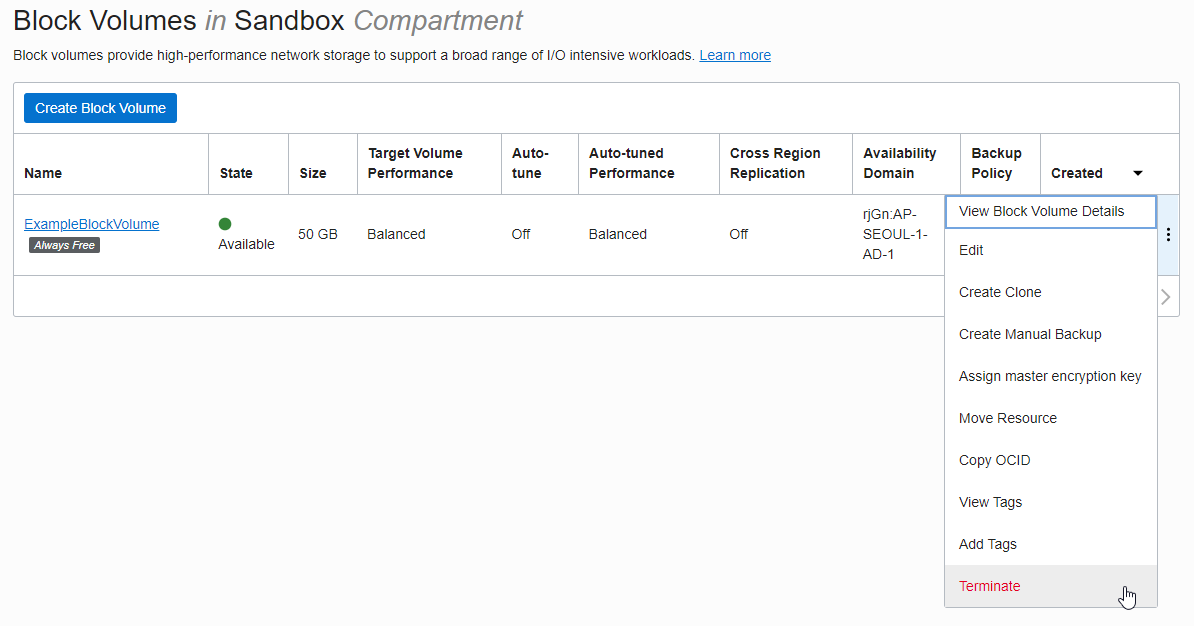
Reconfirmation
Once terminated, it cannot be recovered. If you still want to delete it, click Terminate.
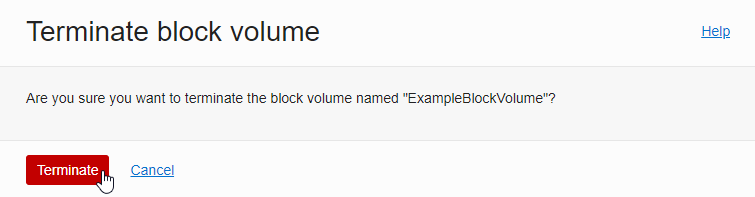
Terminate complete
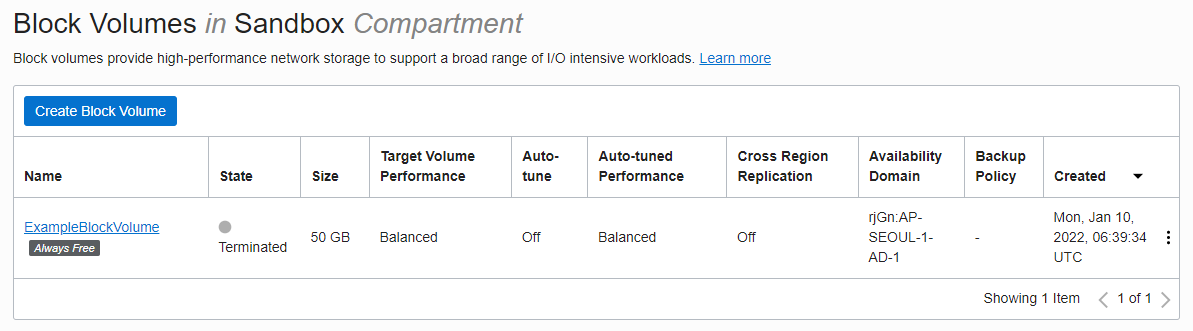
As an individual, this article was written with my personal time. There may be errors in the content of the article, and the opinions in the article are personal opinions.