Warning
This content has been generated by machine translation. The translations are automated and have not undergone human review or validation.
3.2 Creating a VCN for a Virtual Network Environment
What is a Virtual Cloud Network (VCN)?
Virtual Cloud Network (VCN) provides a virtual network environment. You can configure the VCN and its resources to suit your needs, thus configuring several forms of virtual network environment. A subnet is created as a sub-element of a VCN as a unit of a single Availability Domain. Depending on the route table, subnets move traffic to the destination path, and subnets can control incoming and outgoing traffic to the security list.
Creating a VCN
tip
In the OCI Console, open the navigation menu. Navigate to the following topics: Networking > Virtual Cloud Networks.
Click Sandbox in the lower left Compartment. If not, refresh the browser.
Click Start VCN Wizard
Select Create VCN with Internet Connectivity and click Start VCN Wizard again.
- Choices include Public, Private Subnet, as illustrated in the figure, and communicate with the Internet through Internat Gateway, NAT Gateway, respectively. Service Gateway also communicates with the Oracle Services Network to interoperate with OCI services.
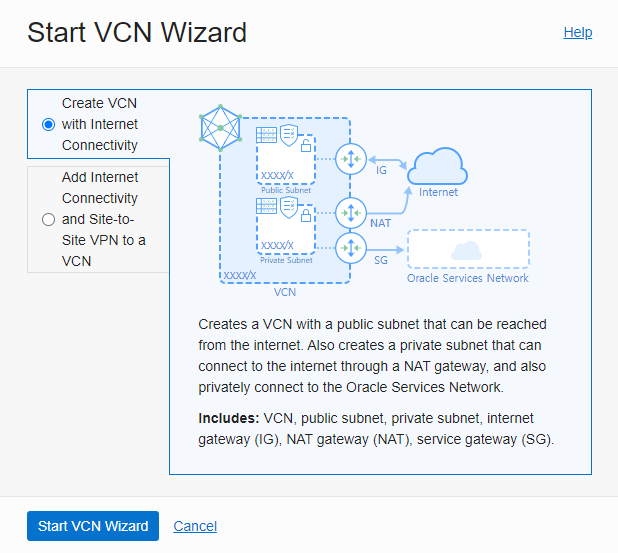
Enter Generation Information
Basic Information
- Name: Enter “ExampleVCN”
- Compartment: Select “Sandbox” Compartment
Configure VCN and Subnets
The default network is configured with the band below.
VCN CIDR Block: 10.0.0.0/16
Public Subnet CIDR Block: 10.0.0.0/24 Private Subnet CIDR Block: 10.0.1.0/24
DNS Resolution: Accept the default to use the host name.
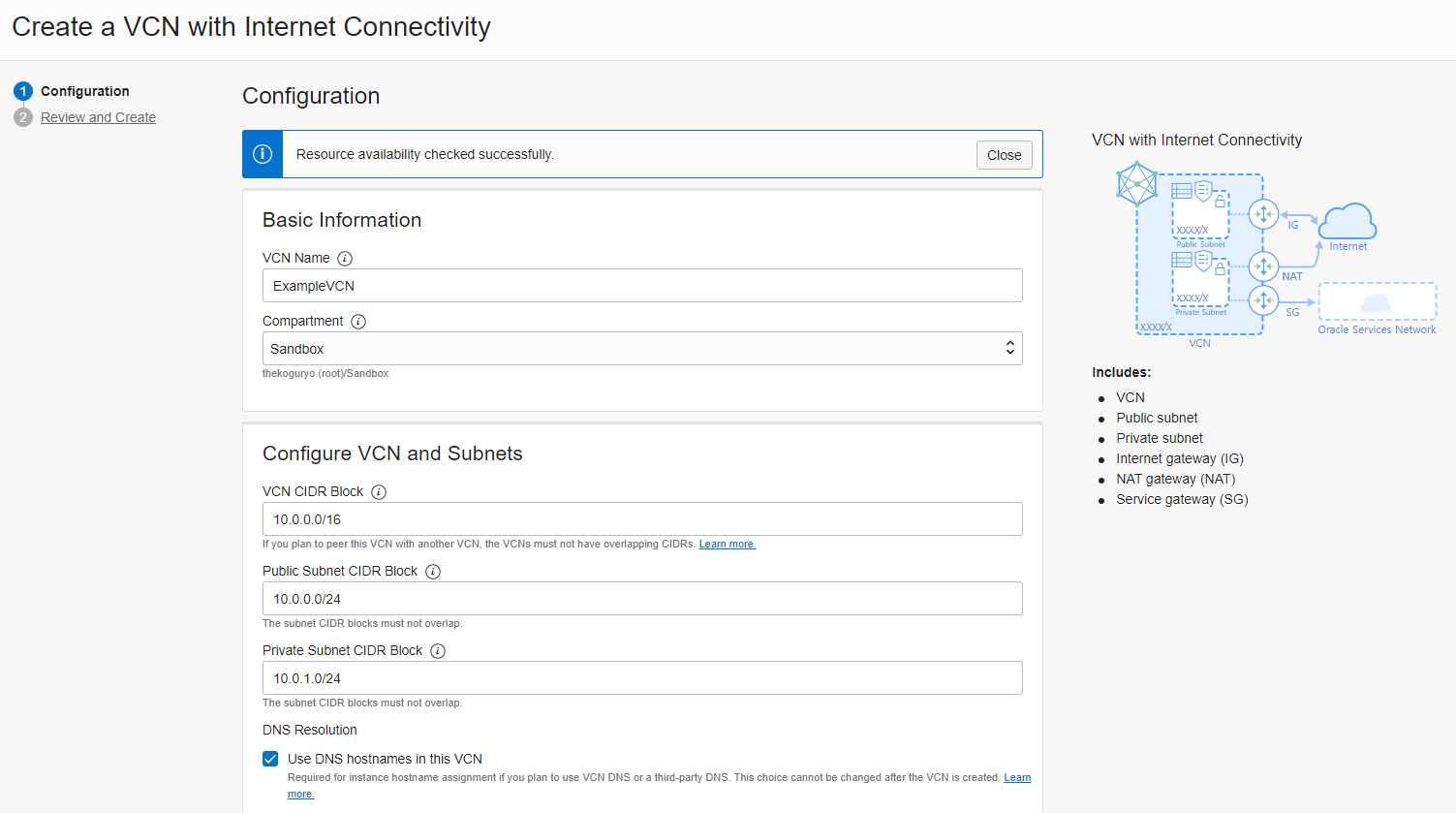
Click Create after navigating to
You can see the VCN resources being created as shown below.
- In addition to the above, the routing table and security list are created together. For more details, click the View Virtual Cloud Network button below, and you can go to your VCN to confirm.
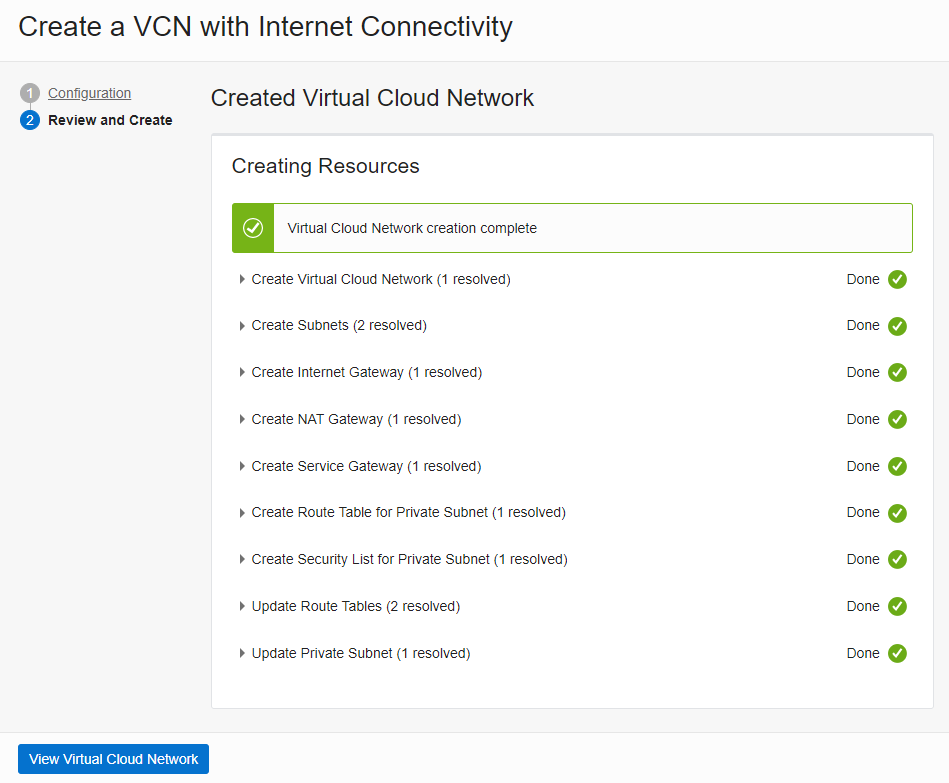
Tip
As an individual, this article was written with my personal time. There may be errors in the content of the article, and the opinions in the article are personal opinions.