Warning
This content has been generated by machine translation. The translations are automated and have not undergone human review or validation.
2.1 Creating an Oracle Cloud Free Tier Account
To try Oracle Cloud Infrastructure for free, we provide a 30 day trial that’s available within the US 300$ limit. It is also free to use after 30 days for Always Free resources.
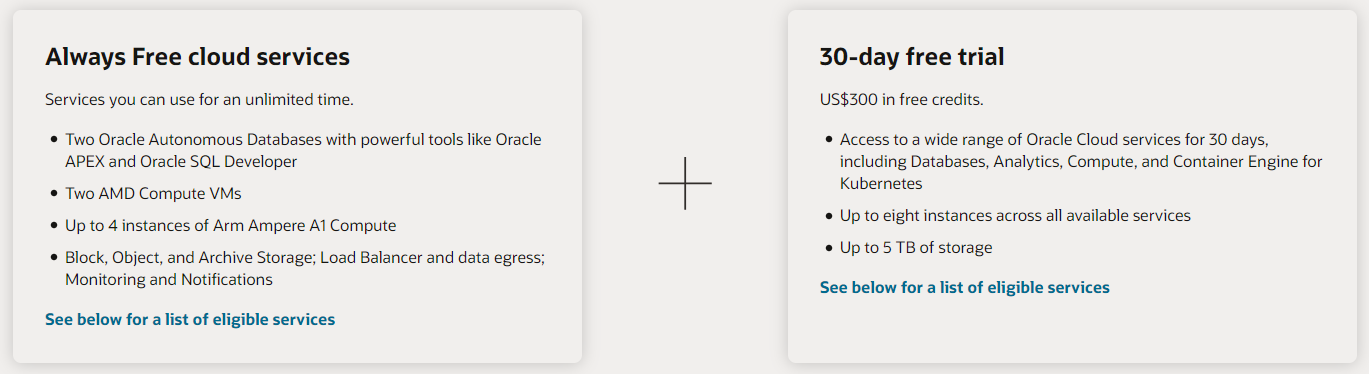
- List of available services in 30-day free trial
- https://www.oracle.com/cloud/free/#free-cloud-trial
Procedure for creating an Oracle Cloud Free Tier account
- Free Tier Application
- Go to https://www.oracle.com/kr/cloud/free/ and click to start for free.
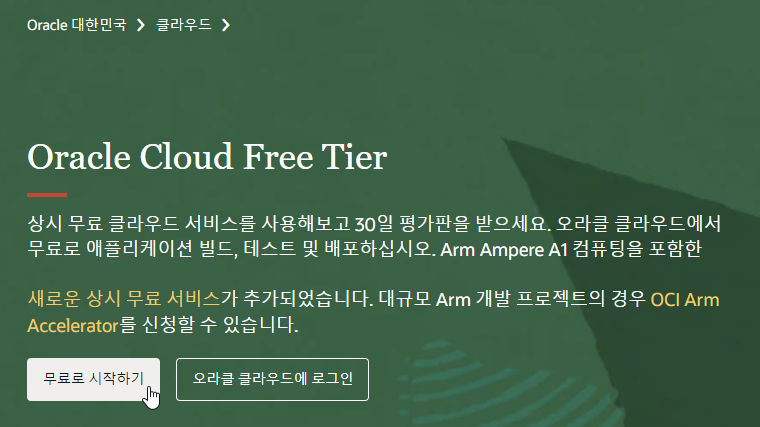
- Enter Account Information
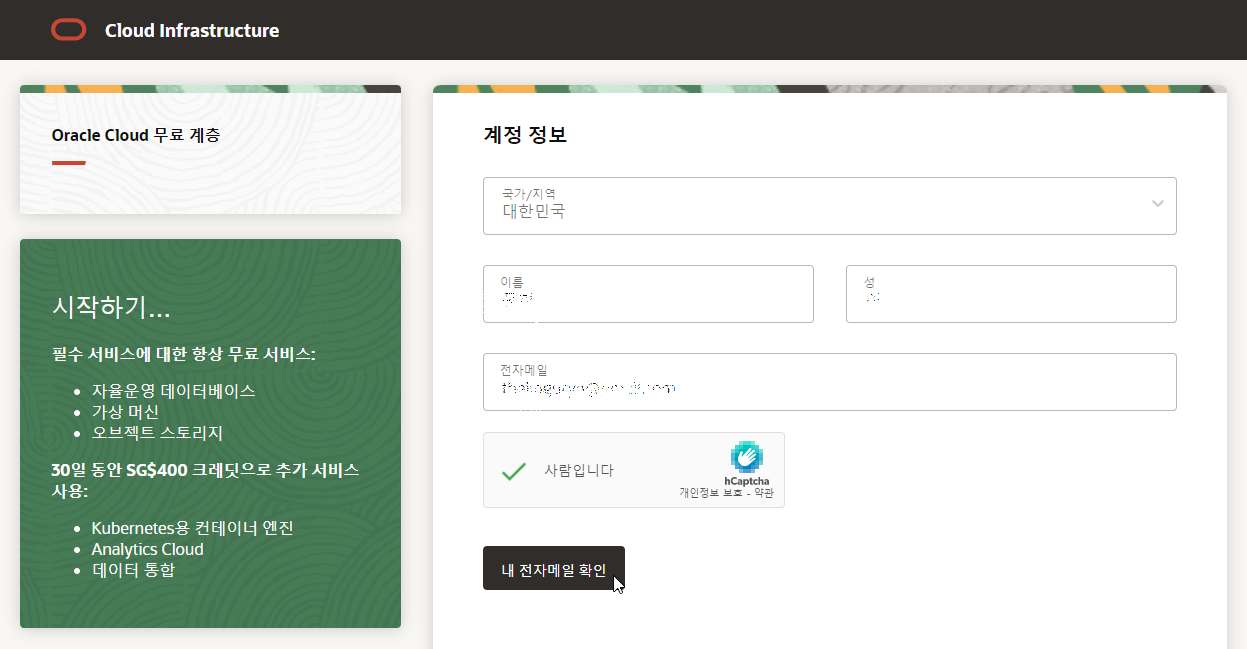
- After you enter the basic information and click Confirm My Email, the link will be delivered to the email you entered.
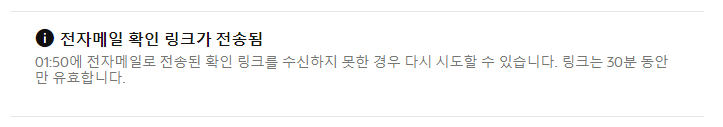
- Click Click here and you will be directed to the Free Tier Registration link.
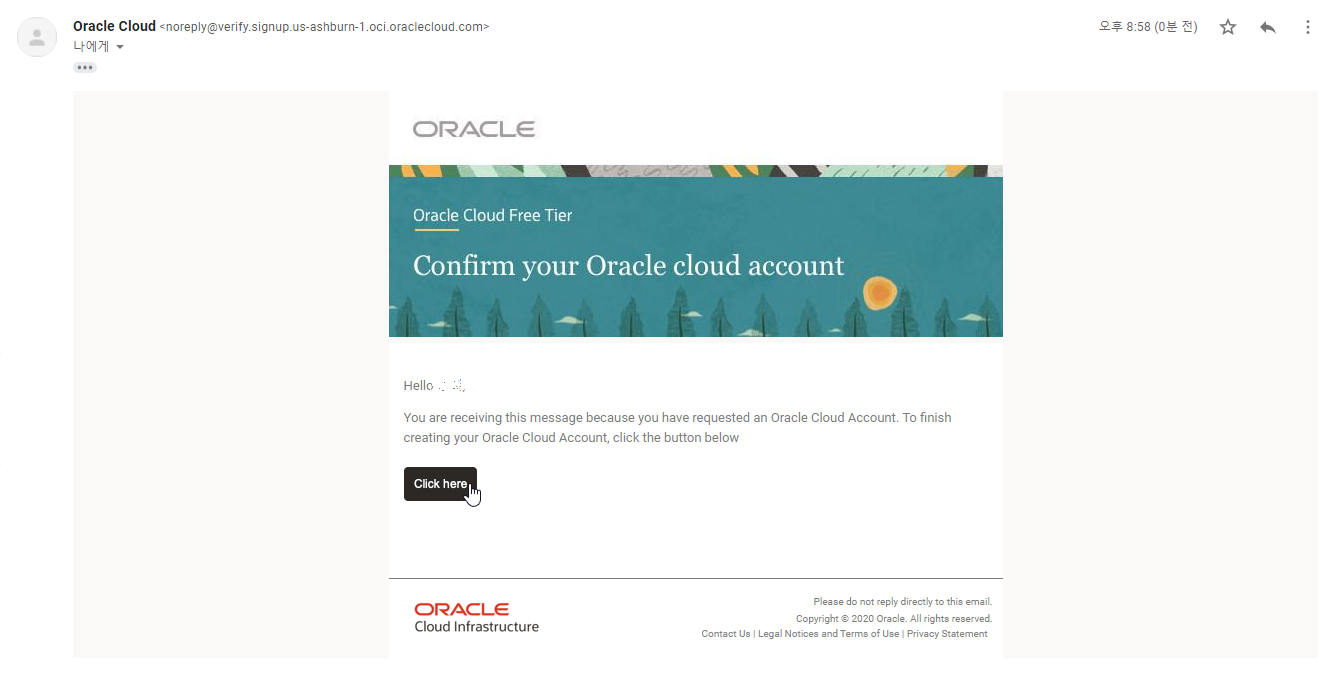
- Go to the registration link and enter additional account information.
- Enter your password
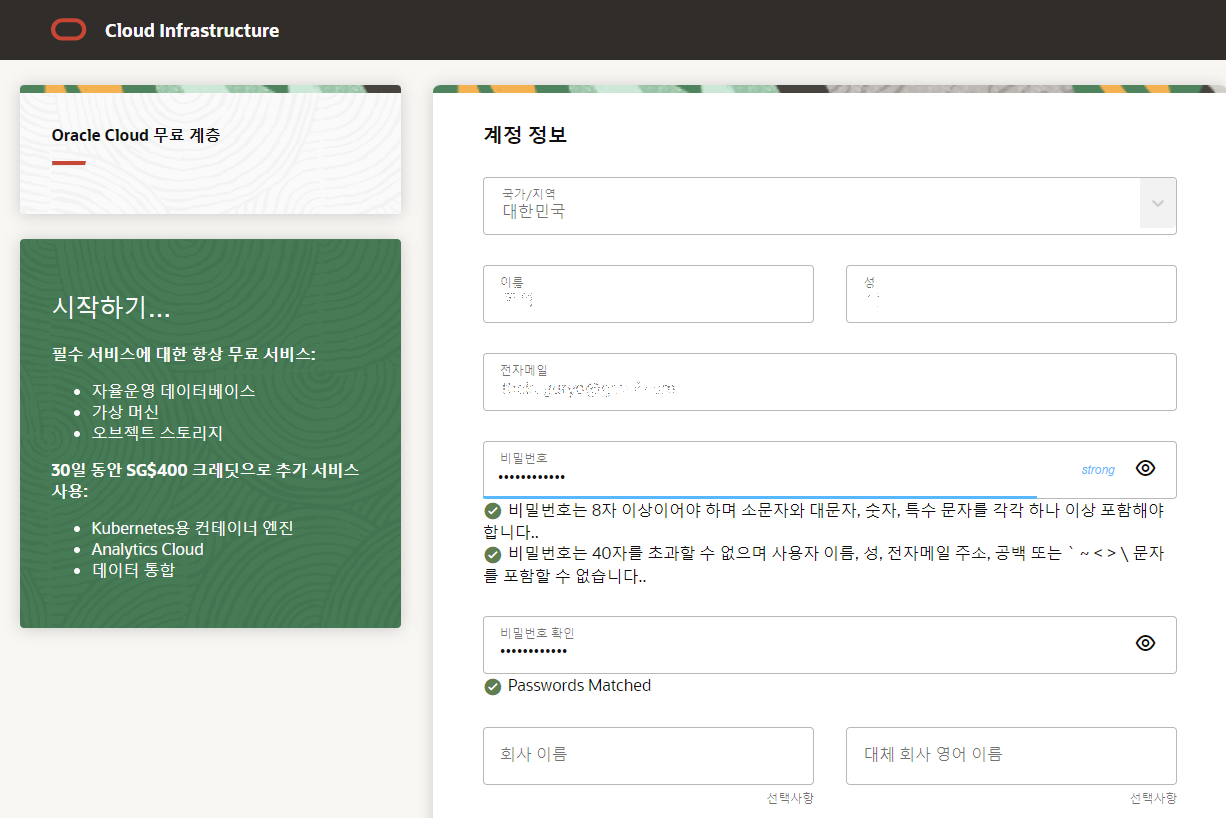
Cloud Account Name
Home Region
Free Tier is a region. No additional modification is possible.
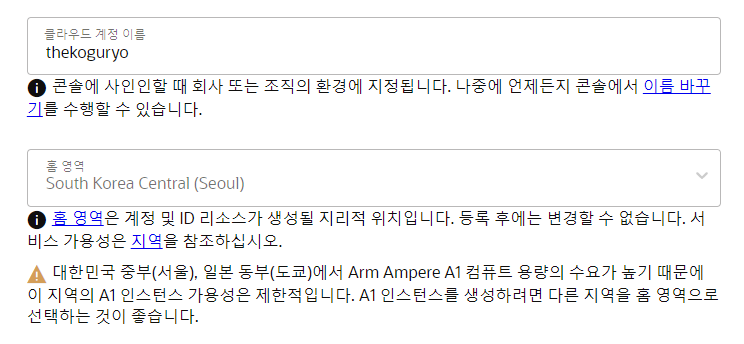
- Terms of Use
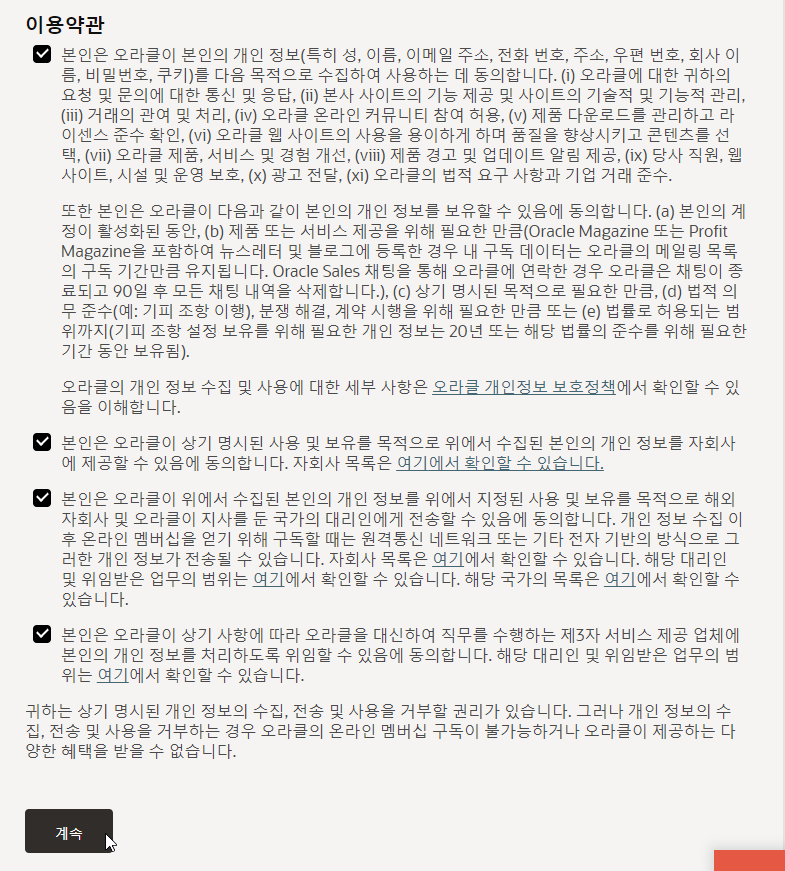
Address Information
Mobile Phone Number
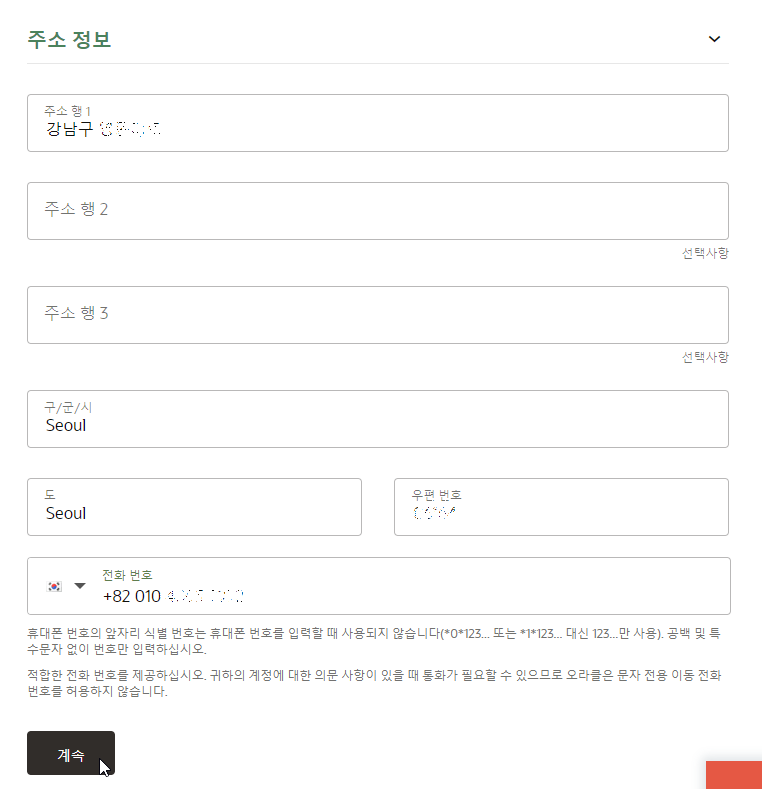
- Payment Validation

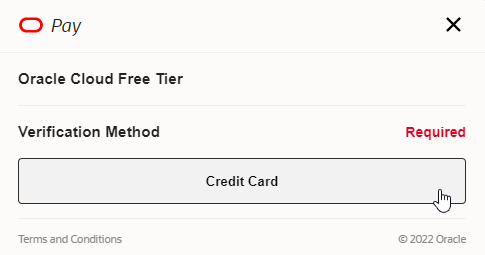
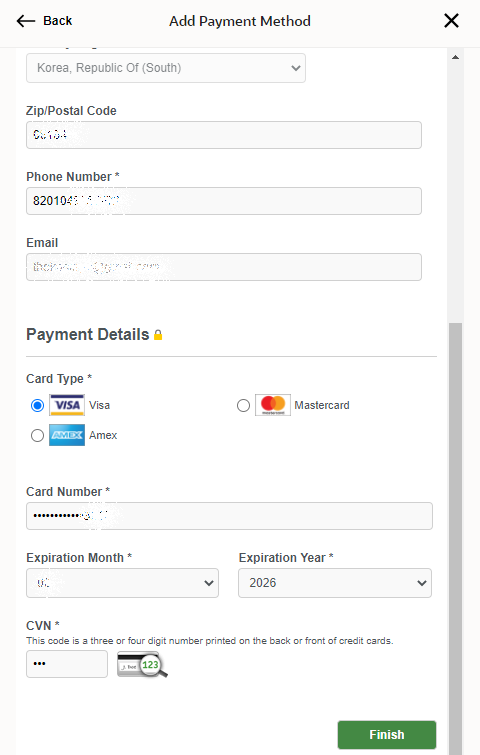
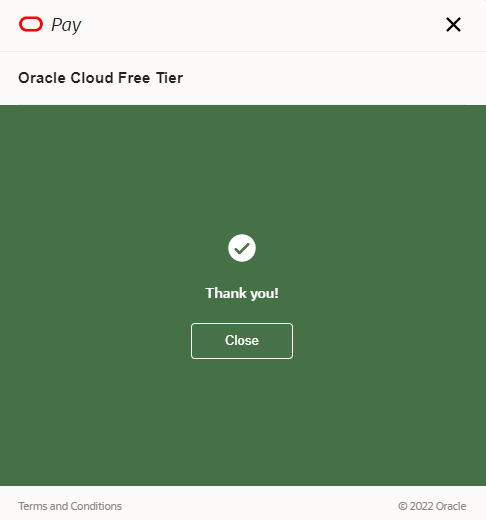
- Start your free trial
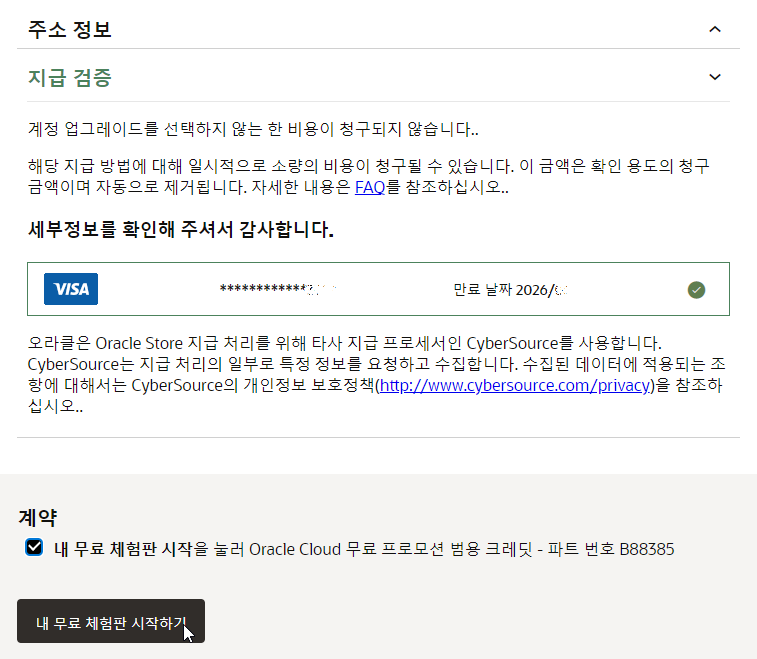
- Creating Free Tier

- Creating Free Tier Account
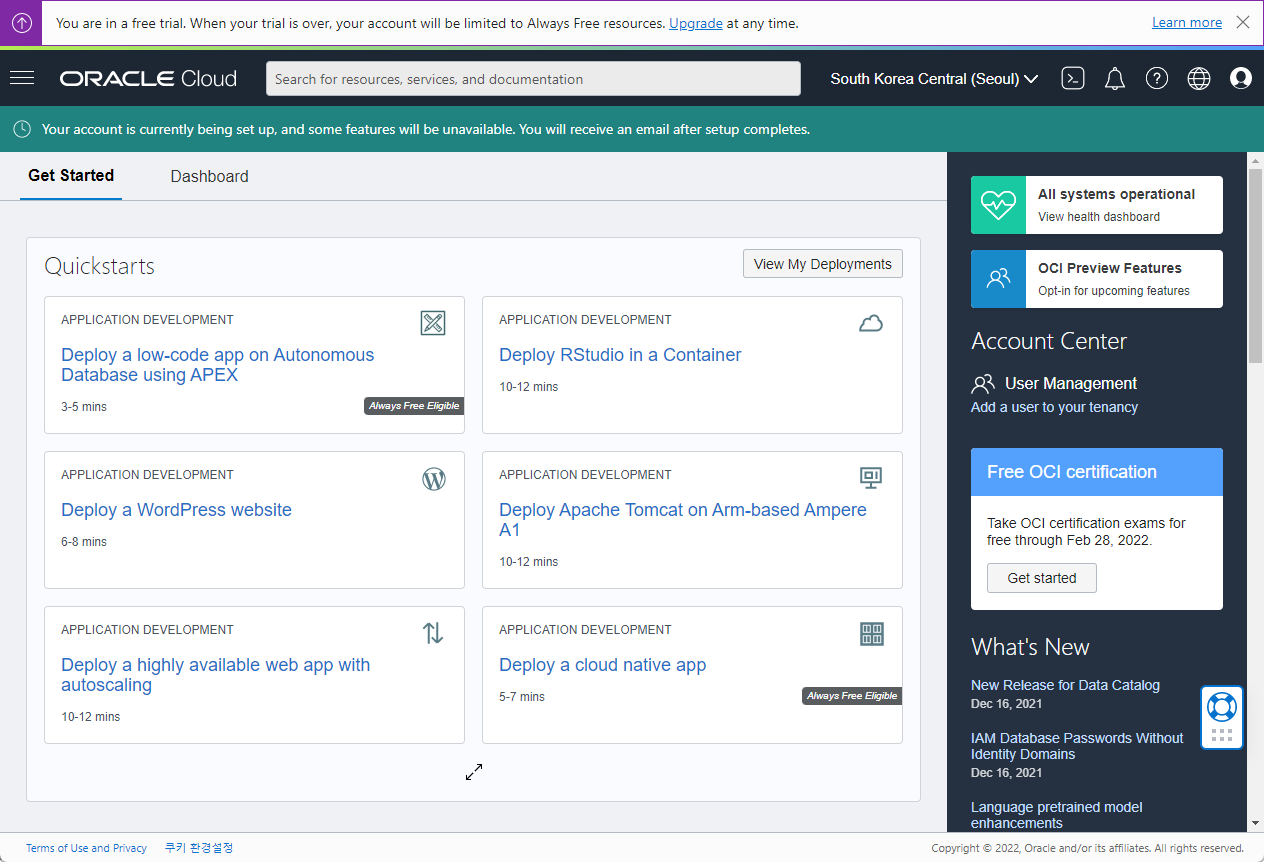
- Receive Free Tier Account Ready Mail
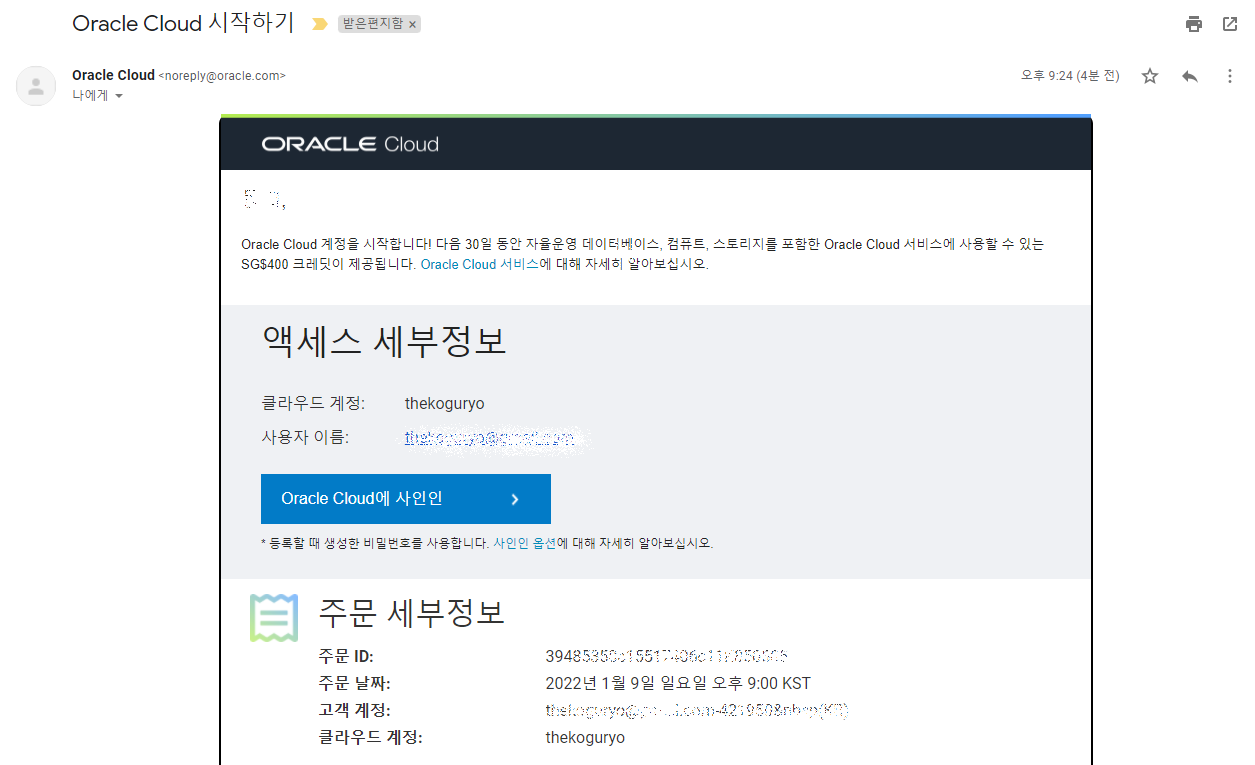
As an individual, this article was written with my personal time. There may be errors in the content of the article, and the opinions in the article are personal opinions.